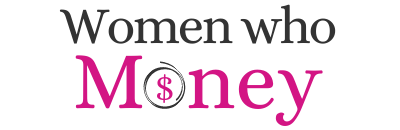Biggest Online Interview Mistakes [+how to avoid them]
(This page may contain affiliate links and we may earn fees from qualifying purchases at no additional cost to you. See our Disclosure for more info.)
Working and interviewing remotely seems like it’s here to stay, at least for the foreseeable future.
So, how do you put your best foot forward when you aren’t in the room?
You make the best first impression possible by avoiding some of the biggest mistakes people make during online interviews.
7 Mistakes to Avoid When Interviewing Virtually
While COVID-19 made online interviews necessary, many employers may use this method for the foreseeable future. Plan ahead to escape making any of these common video interviewing blunders.

1) Not checking wifi connection, video, and audio quality.
Before a virtual interview, it’s essential to take the time to review the technology you’ll be using during the interview.
There’s nothing worse than giving an eloquent answer to an interview question only to have your internet start buffering your video or lose connection altogether.
If the interview team is struggling to hear you or if you have to ask them to repeat their questions, it will be hard to focus, and you’ll come across as unprepared.
Avoid this mistake by double-checking everything before you start the interview. Decide on the space where you’ll be doing the interview a day or two before and complete the following checks.
- The first thing to test is your internet connection speed. It’s recommended to have at least 10 Mbps download and at least 1 Mbps upload speed per person. This means, if you’re home with your family or roommates and they may be on the internet at the same time, you want to account for that. Find out where you stand by using a website such as SpeedTest. It’ll tell you how many Mbps you have on download and upload. If you don’t have enough, you’ll want to find another place to take the interview and perform this test over again until you find a suitable spot.
- Test the speakers on your computer by playing anything with sound. This can be any music, videos, or audio file you have on your computer. Or simply go to YouTube and play a video with sound. Keep it playing as you adjust the speakers to the correct volume.
- To test your microphone, you can search any number of sites, including Online Mic Test. Make sure you give the website permission to access your microphone. Use your speaking voice and see if it registers on the screen. Adjust your input volume if needed.
Everyone experiences technical issues with their computer at some point in time. This could randomly happen to you during your interview, but do everything in your control to prevent problems from occurring.
2) Not picking the right location
While this seems obvious, you'd be surprised at how many things go unnoticed by the interviewee and not the interviewer.
Make sure you don’t have anything that your interviewers could construe as controversial or that may give a negative impression.
For example, if you’re interviewing for a position at Pepsi, make sure the can of Coke you were drinking isn’t in the shot.
Avoid this mistake by positioning yourself and your computer in front of a blank, neutral-colored wall. This is going to be your safest bet.
If that’s not possible, then take a moment and take a picture of what your background will be, and study that picture closely to make sure there’s nothing questionable or unprofessional.
If you’re on the fence about anything, then just take it away. Better to be safe than sorry.
3) Not dressing appropriately
You may be more inclined to think of an online interview as a more casual interview than if you were going in person. This is a misconception. A laid-back attitude will reflect negatively on you.
Avoid this mistake and convey your interest in the position by making sure to present yourself professionally.
Avoid bright colors and distracting jewelry, and make sure you’re attire is appropriate – from head to toe.
You never know what will happen during the interview. If you wear sweatpants and have to get up to get something, it’ll be an embarrassing moment.
When in doubt, ask the interviewer what the dress code is and dress accordingly.
4) Being Distracted
Make sure you’re able to close yourself in a quiet place to avoid any interruptions and distractions. You don’t want to have the interviewer strain to hear you over any background noise.
Avoid this mistake by informing anyone who may be around the home of your interview and that they should not interrupt you for any reason, barring a life-threatening emergency.
Take anything off your desk that may make noise. Make sure you don’t have any daily online alarms set to go off during the interview time and put your smartphone on Airplane mode.
Also, take the time to make sure any pets in the house are well distracted.
5) Not looking at the camera or smiling
This is an easy mistake to make if you’re not paying attention. You don’t want to look at the screen; you want to look at the camera.
First and foremost, you want to smile and look as engaged as possible. The interviewer is just concentrating on you and the screen, so it will be evident if you’re not looking directly at the interviewer.
Avoid this mistake with a simple fix. Put a post-it note right above your camera (Be sure it doesn’t cover any part of the camera!) with either a smiley-face or just simply “Smile!”
When you look at that, it will look like you’re looking directly into the camera and addressing the interviewer directly.
6) Treating it differently than an in-person interview
Online doesn’t equal casual or unprofessional. You must treat this interview the same as you would an in-person interview and that means serious preparation.
How do you avoid this? Arrive on time; you always want to wait for the interviewer, never the other way around.
Do your research and prepare; you want to make sure you know the company, the position, and your resume inside and out.
You don’t want to be opening any other windows on your computer to check on something before you answer.
- Can a Recruiter Really Help With My Job Search?
- Career Rehab: When and Why You Need One [Book Review]
- What is the Best Advice for Returning to the Workforce?
7) Forgetting you’re on camera
Online interviews are new to many people, and it’s easy to get comfortable being in your own house and sitting in your favorite chair. You don’t want to relax so much that you forget you’re on camera.
Believe it or not, it happens! People do things without thinking – even things that might not be appropriate.
How do you avoid this? While online interviews may be something that may take some time to get used to…nothing says you can’t have a small reminder on your desk that says, “You’re on camera!”
You can even incorporate this in the note mentioned previously to keep your eye on the camera and not the screen.
Another great idea? Practice your virtual interviewing skills with a friend or video record yourself answering questions and reflect on your performance.
Closing Thoughts
It seems like online interviewing is here to stay.
Improve your chances of making a great lasting impression by using this guide to avoid common virtual job interview mistakes.
Polishing your video interview skills will increase your confidence, and that will shine through during the interview, which in turn increases your odds of landing the position.
No matter how much you prepare to ace your job interview, sometimes errors or accidents occur.
If something unfortunate does happen, use that opportunity to show your potential employer how you react and handle unexpected situations.
Remain calm, take care of what needs to be taken care of, or fix what needs to be fixed, and resume the interview with a polite smile and apology.
Next:
Article written by guest contributor Jessica Strull, a freelance writer who works with leaders looking to drive employee engagement and increase customer satisfaction. Jessica holds a bachelor’s degree in Human Resource Management. When she’s not writing you can find her binging bad movies, reading great books, or hanging out at Walt Disney World. Find Jessica on jessicastrullwrites.com.